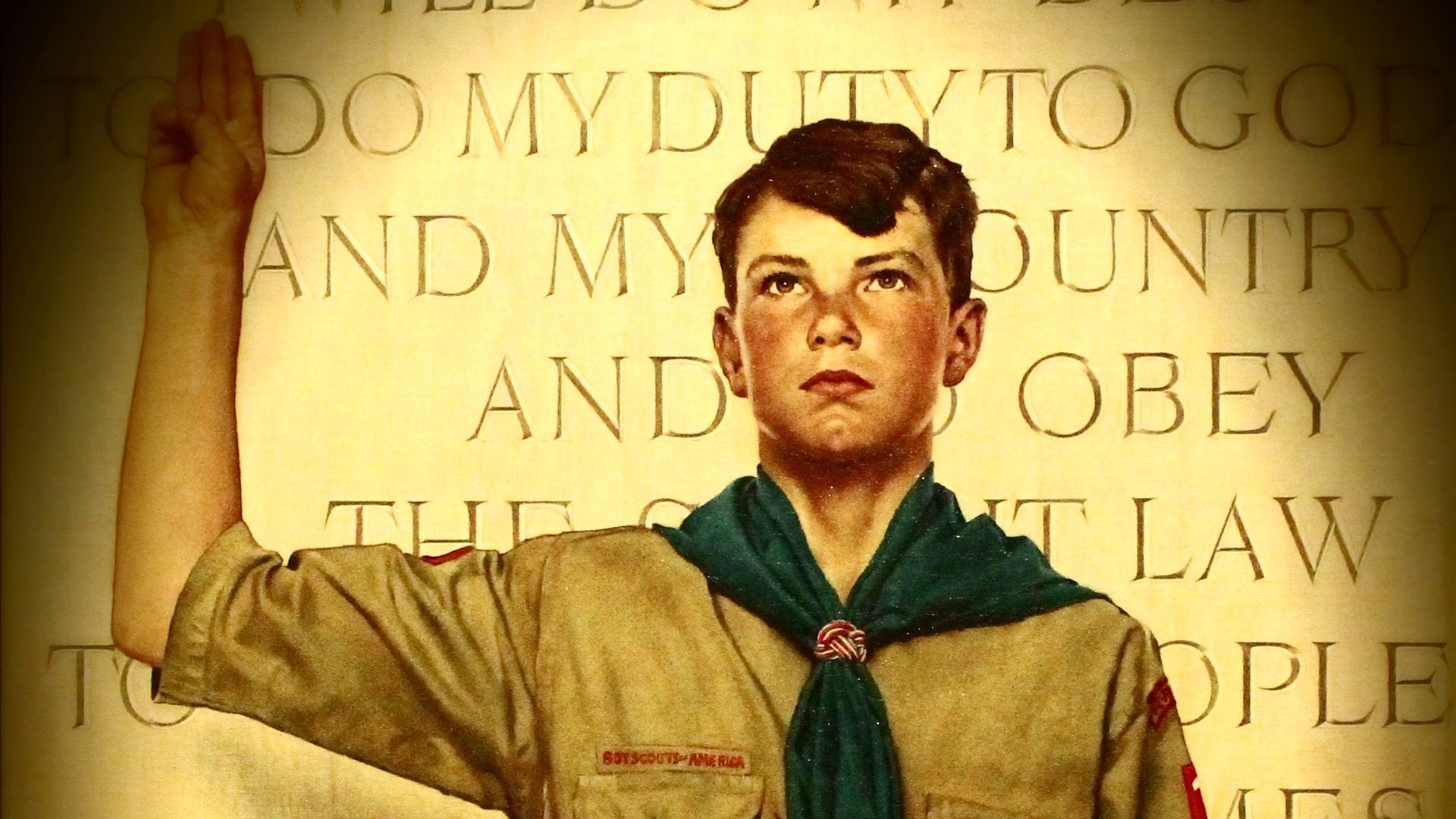Many beginning developers are questioning themselves about the area of the software development they want to build their career in and I was one of them (I'm still beginning, but I did choose already).
Today there are several major areas you can focus on.
- Operation Systems (Windows, Android, iOS etc.) - here you would write pretty low-level code that would handle interaction with the hardware.
- Game Developing - could be broken down into many subcategories, such as game engines, UI in games, gameplay etc.
- Mobile - building apps for mobile devices running Android, iOS, Windows Phone etc. This area is growing really fast nowadays because of new mobile devices. Android is embedded in TVs, cars, VR and IoT (I personally think, that someday Android development would be one of these major areas of software development itself).
- The Web is growing just as fast as mobile, and the reason for it is online clouds. Almost everything is going to the web, it's convenient, you can access it almost everywhere, and in developed countries, it's fast and cheap.
- Data science - this one is about big data analysis, machine learning and sometimes artificial intelligence. Note that it's actual science. You would be learning much theory before doing something actually working, unlike the other categories.
- Embedded software - this is low-level software that is built for one particular product, for example, for a digital camera. This category got a second breath with the emergence of the Internet of Things.
There are more, but it could take a whole post to list them all. If you think there is a category that definitely should be on this list, please drop a comment I will include it.
Today I want to talk about the two most popular (for now) categories: mobile and web development.
Mobile VS Web
Some people think that there is some kind of competition between these two. And they are right, in some way.
Mobile and web developers always try to make the experience on their platform feel better that on the other.
Which is better, create a mobile app or just make an ada``ptive design of web version for mobile devices?
What is great about this competition is that it's healthy, it makes both platforms create new ways of interacting with the users, enchant them, simplify their life, and make them amazing.
I even heard the opinion that you should both web and mobile. Which, as I think, is wrong because if you want to build the career it's better to focus on something instead of picking all into sight.
So if you want to be a developer what should you pick? Unfortunately, it's not that straightforward but let's look at advantages and disadvantages of every category and I hope it will help you to decide on your own.
Web Development
| Advantages | Disadwantages |
|---|---|
| Cross-platform. You can run your app on every device that has a web browser. | Runs only with browser so if you want to build offline app using web technologies (e.g. Atom) you need to ship a browser with it |
| A huge developers community | You can only use JavaScript and it's kinda slow so you limited in optimization. |
| Fast development cycles (write->build->test->repeat) | You do not have the computer resources control unless you're using some framework for building offline apps |
Mobile Development
| Advantages | Disadwantages |
|---|---|
| Over a billion of people have a mobile phone | There are two major platforms and you should choose only one (while it's better to have your app on both) |
| A huge developers community as well (for Android and iOS). | Slow development cycles. |
| Full control over resources. | You should care about optimal resources usage. |
| You can use native low-level processing (for example NDK) to optimize your app |
For me, mobile is more convenient. And I don't mean that Web is worse, it should be your choice.
If you want to build something more interactive it's better to learn mobile, if you want your apps to be accessible from anywhere and anything that has a browser it's better to get to Web development.
I hope I helped you to choose the direction to go.
See you in the next one!
If you want to build something more interactive it's better to learn mobile, if you want your apps to be accessible from anywhere and anything that has a browser it's better to get to Web development.
I hope I helped you to choose the direction to go.
See you in the next one!